Gutenberg
for Site Developers
(use spacebar or swipe to proceed)
Hi!
· Michael Dance
· Live in DC
· WordPress developer at CHIEF
The Old
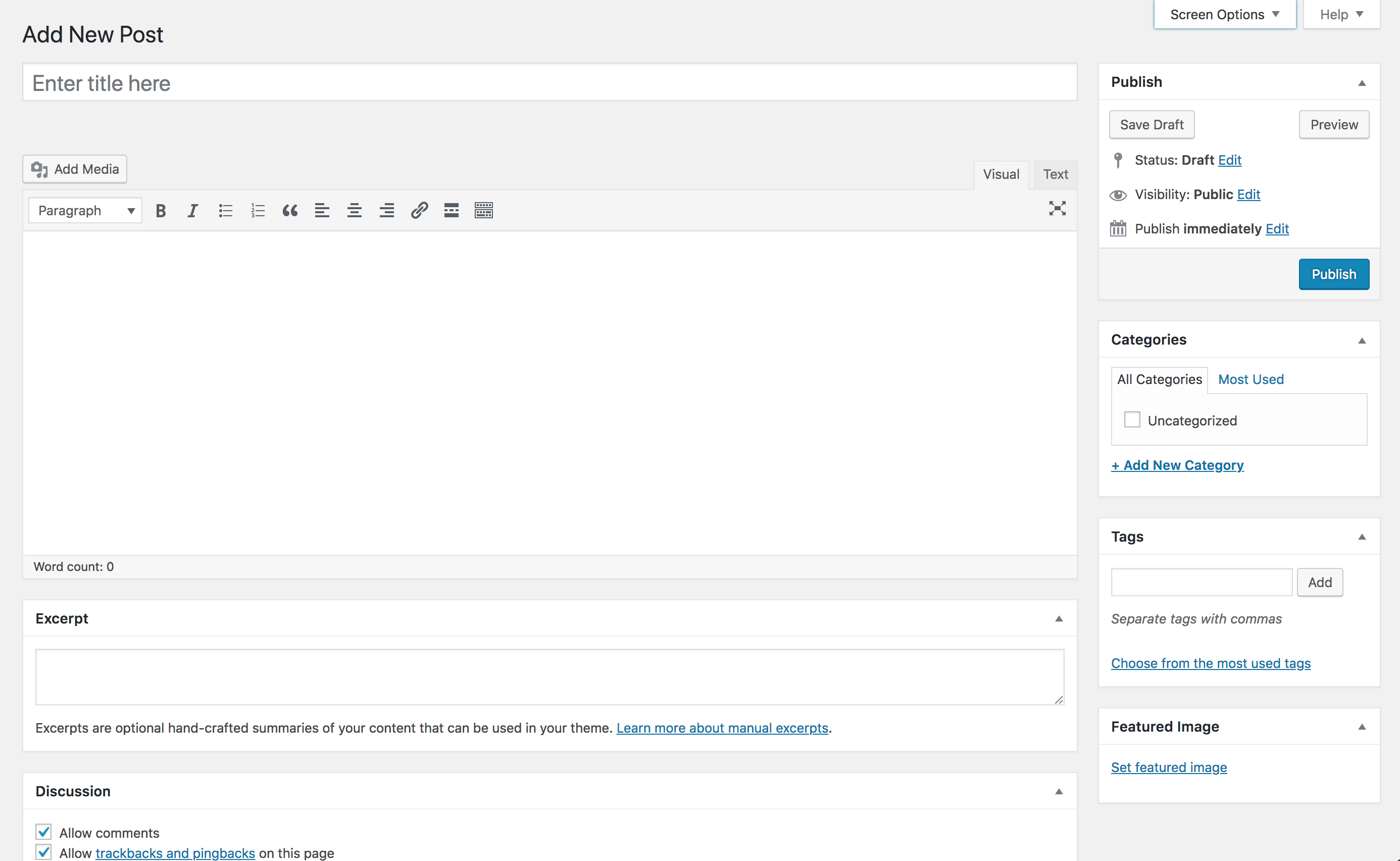
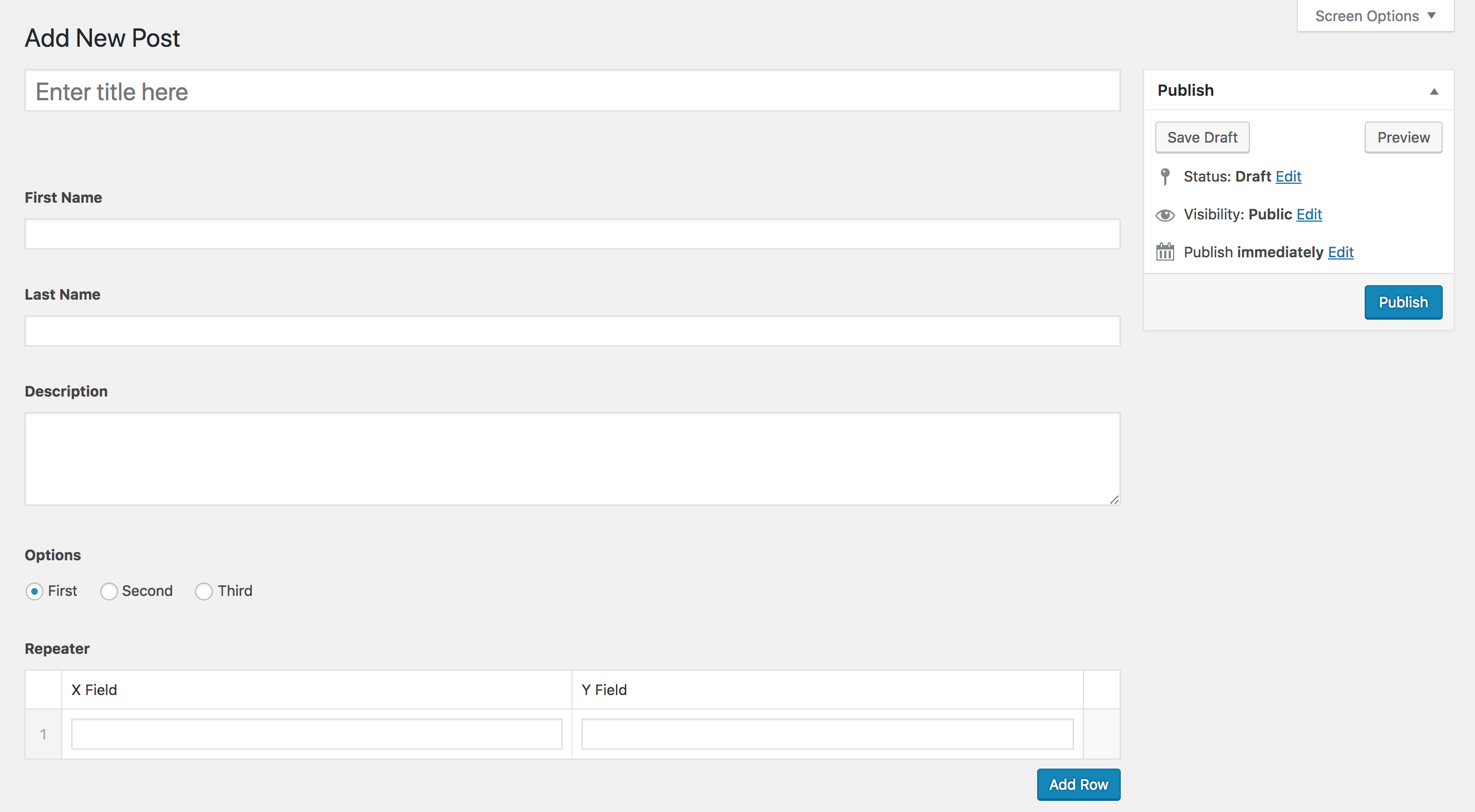
The New
The Problem
Clients need handholding
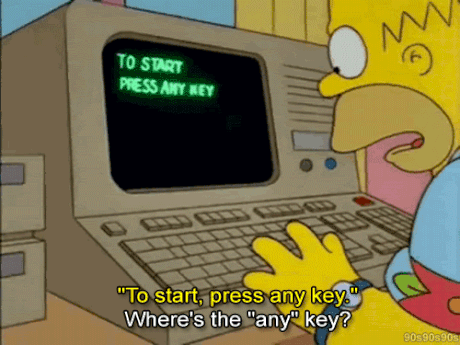
You want them to make this
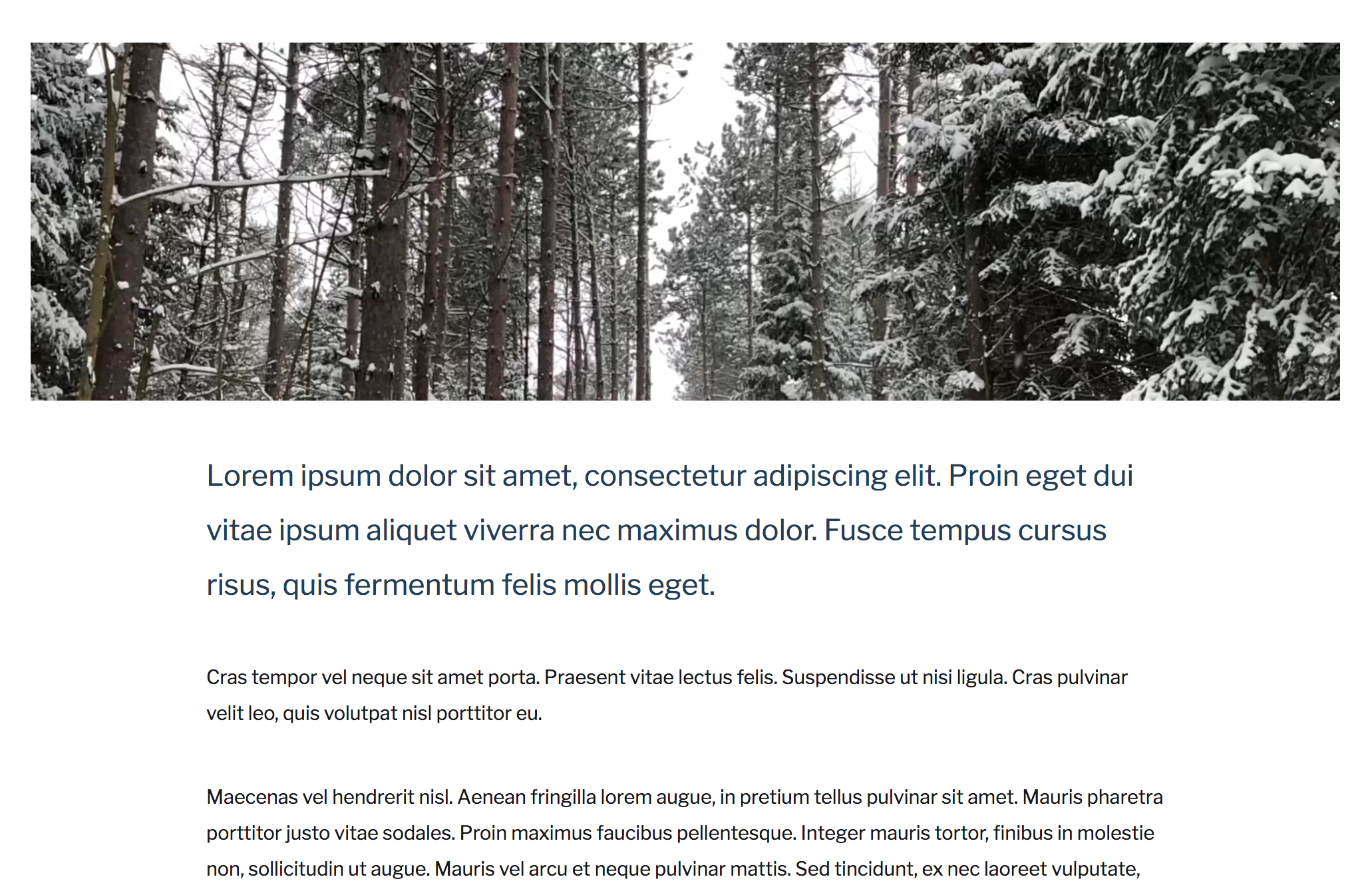
But they end up making this
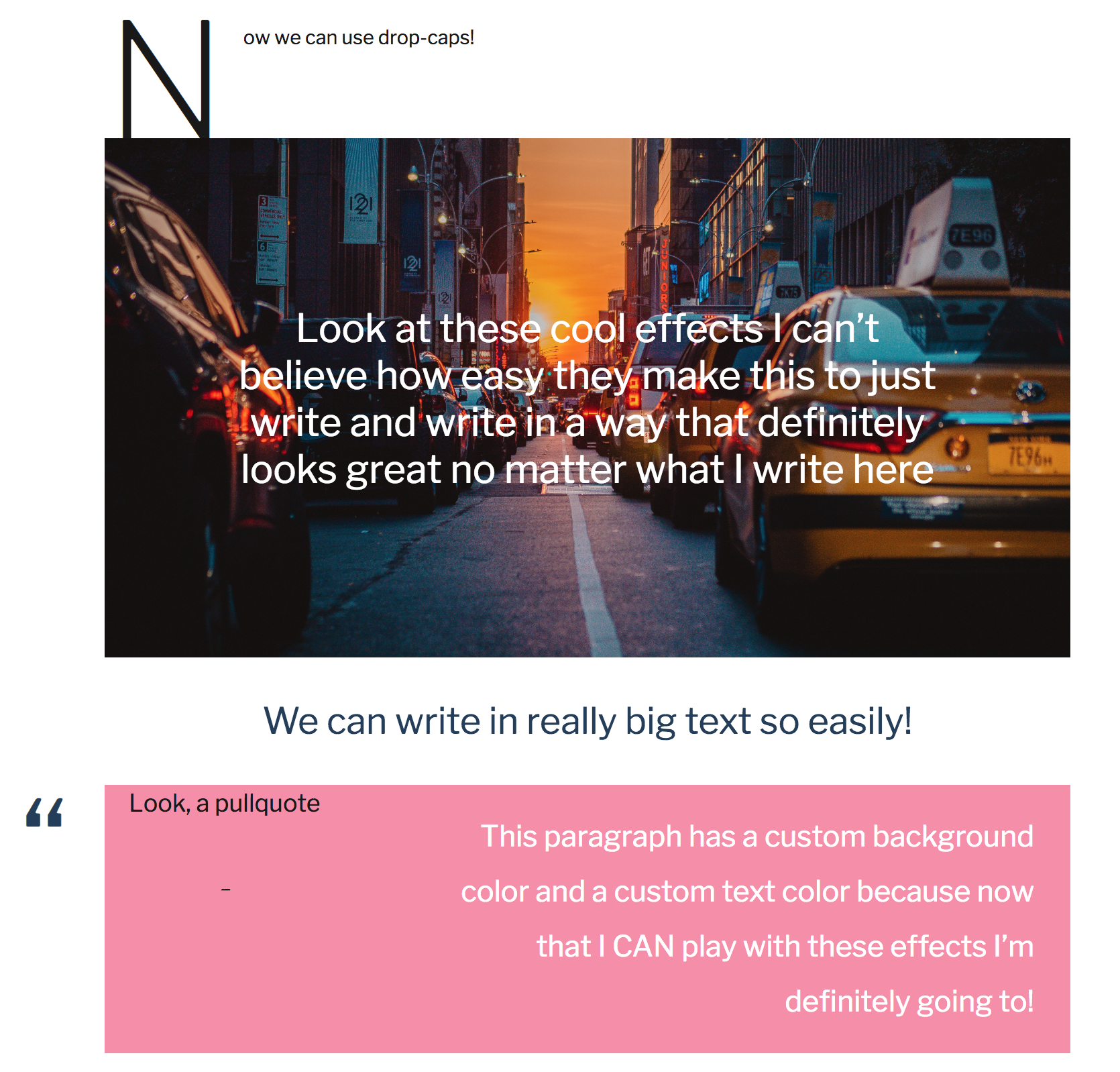
How to use Gutenberg sensibly?
What Gutenberg is Good for
- Unstructured content
- Long-form articles
- Media
What Gutenberg is Not Good for
- Heavily structured content
- Layout building
- Simplification
What Options Do We Have?
- Classic Editor plugin
- Custom fields (with Gutenberg or Classic)
- Removing Gutenberg on certain post types
remove_post_type_support( 'post', 'editor' );
'supports' => array( 'title', 'editor' )
A Reasonable Plan
Part 1: Sites
- Maintenance sites: install Classic Editor
- New sites: try Gutenberg
...but only use it on post types that make sense
Part 2: Post Types
- Posts:
- Pages:
- Custom post types:
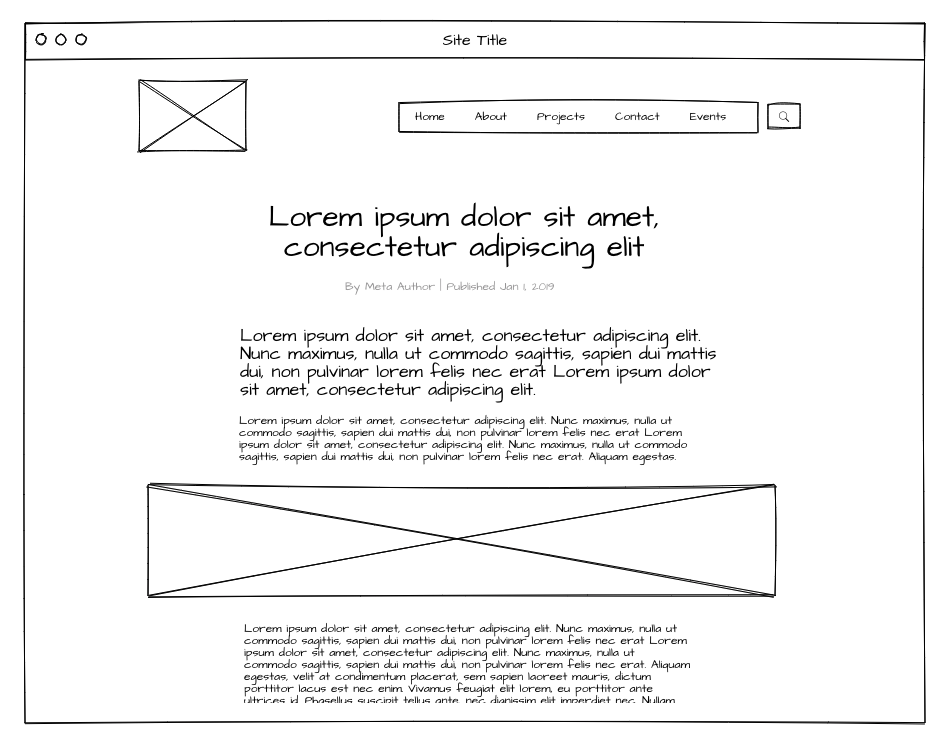
Part 2: Post Types
- Posts: use it
- Pages:
- Custom post types:
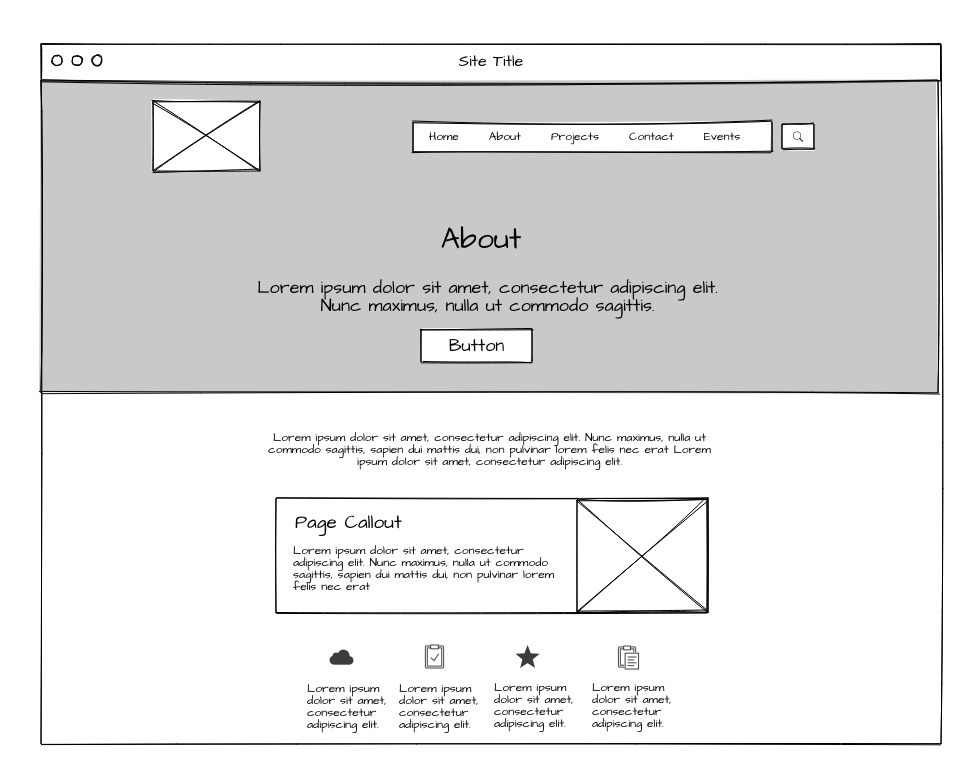
Part 2: Post Types
- Posts: use it
- Pages: (maybe) use it
- Custom post types:
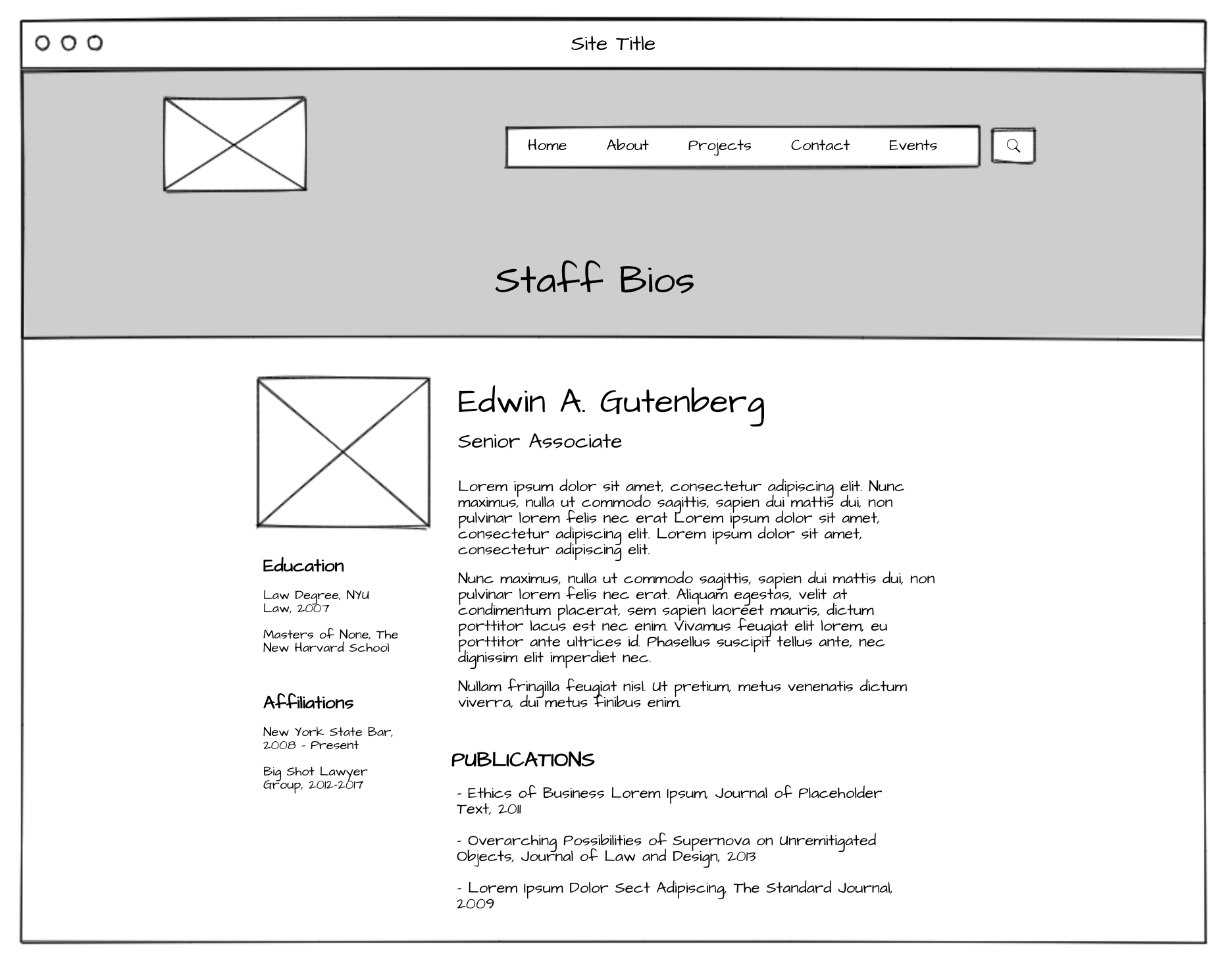
Part 2: Post Types
- Posts: use it
- Pages: (maybe) use it
- Custom post types: (probably) ditch it
Making a Gutenberg-Ready Theme
Limit Color Options
// replace default colors
add_theme_support( 'editor-color-palette', array(
array(
'name' => 'Light Gray',
'slug' => 'light-gray',
'color' => '#dedede',
),
) );
// remove color picker
add_theme_support( 'disable-custom-colors' );
Default
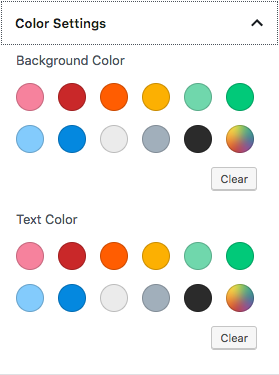
Custom
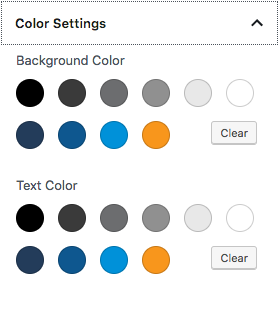
Limiting Font Size Options
add_theme_support( 'editor-font-sizes', array(
array(
'name' => 'Regular',
'slug' => 'regular',
'size' => 16,
),
) );
"Themes are responsible for creating the classes"
https://gist.github.com/mikedance/
ba2bb268570bd7cf22b258e88bb0af94
Wide & Full Alignments
add_theme_support( 'align-wide' );
Editor CSS
add_editor_style(); // load
add_theme_support( 'editor-styles' ); // namespace
Recommended reading:
https://wordpress.org/gutenberg/
handbook/extensibility/theme-support/
Block Templates
register_post_type( 'resource', array(
'label' => 'Resources',
'public' => true,
'supports' => array( 'title', 'editor' ),
'show_in_rest' => true,
'template' => array( /* next slide */ ),
'template_lock' => 'all', // or 'insert'
) );
array( 'core/heading', array(
'content' => 'Description',
) ),
array( 'core/paragraph', array(
'placeholder' => 'Enter description...',
) ),
array( 'core/separator', array(
'className' => 'is-style-wide',
) ),
array( 'core/heading', array(
'level' => 3,
'content' => 'Download',
) ),
array( 'core/file', array() ),
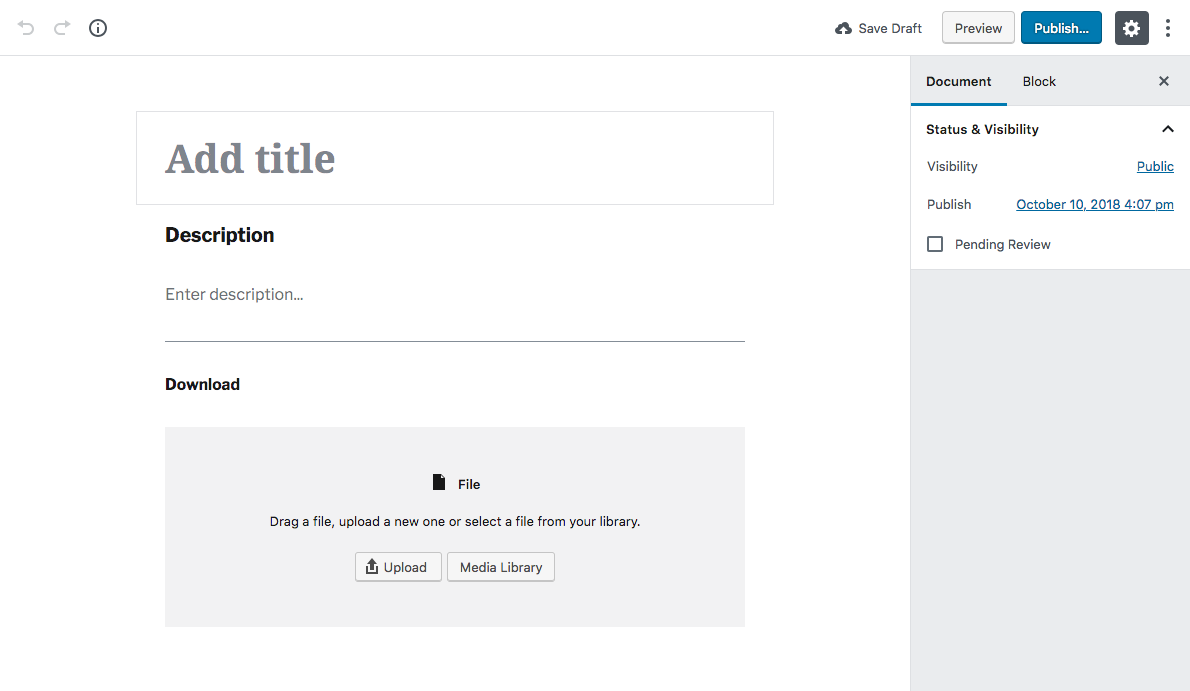
Considerations
- You can only template what's available
- No single-line text block
- No locked HTML labels
- Nested blocks need work
- Template functionality will expand
Final Tips
Source Code > Documentation